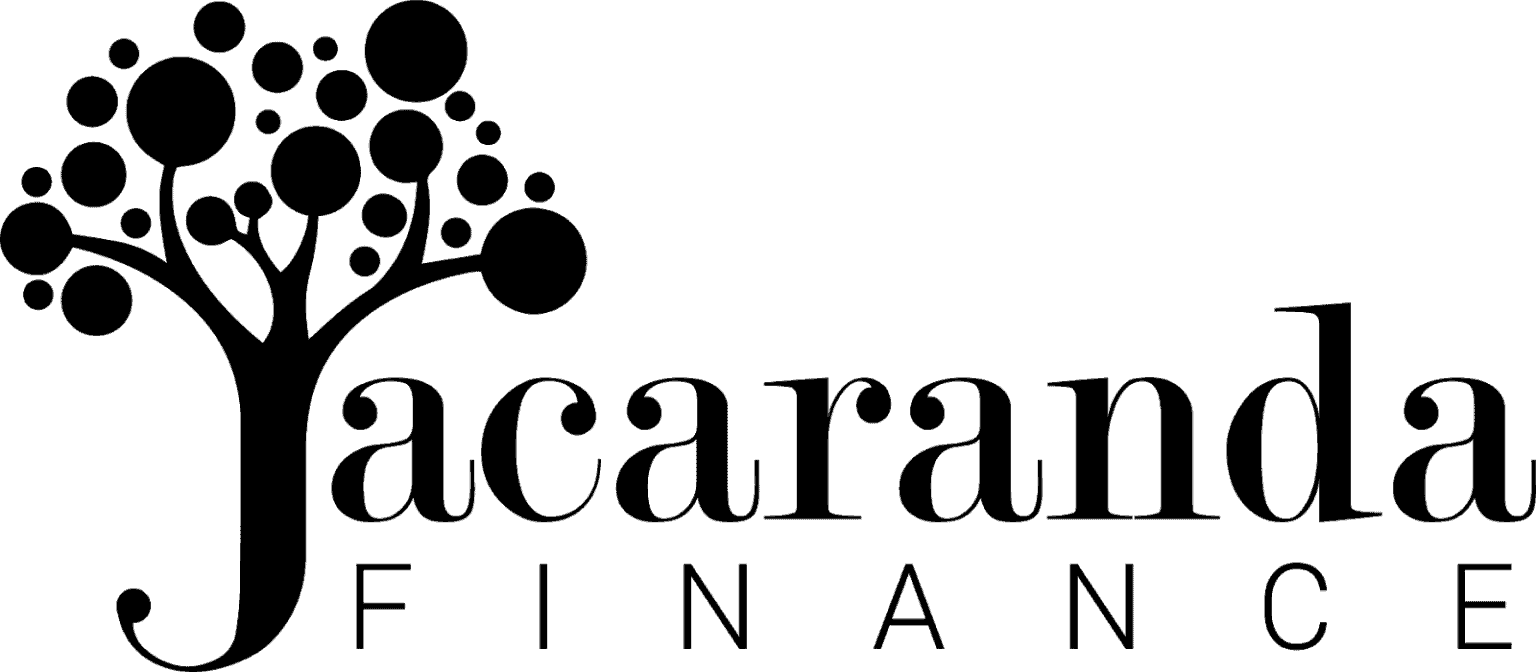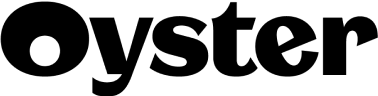Fellow + Asana
Sync action items from your meeting notes to Asana project
Streamline task management by automatically sending action items generated during your Fellow meetings over to Asana. That way no tasks get left behind and the completion status stays in-sync between both tools!
Trusted and loved by the world’s best teams
Turn task organization into your superpower
The most effective meetings are ones that end with clear outcomes where everyone knows what to do by when. But this isn’t useful if those action items get lost within your pages of meeting notes.
In Fellow, turn those takeaways into clear action items. Then send that item to a specific Asana project for tracking.
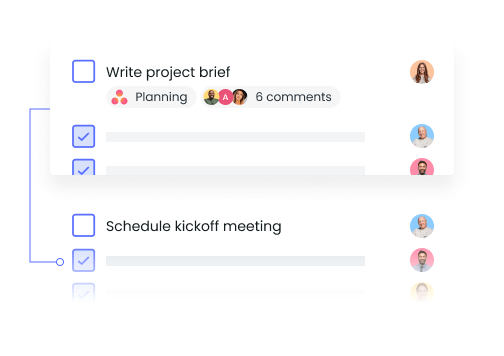
Efficiently manage projects
Projects often involve multiple meetings like project kickoffs, weekly check ins, requirement meetings, and more. Which can be a lot to keep track of!
So if your project boards live in Asana but your project meeting agendas live in Fellow, sync both tools to ensure action items are completed and followed-up on. Syncing is automatic – no manual transfer required from Fellow to Asana.
Which leaves you more time to complete those tasks, and less time organizing!
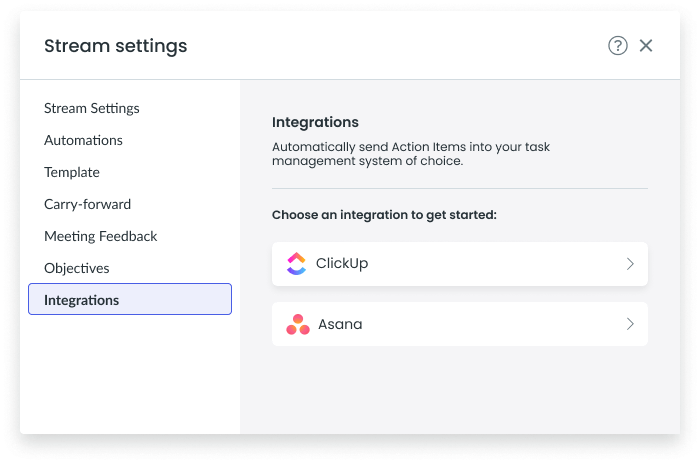
Encourage your teammates to connect their Asana and Fellow accounts so that everyone’s action items are synced across both tools!
Automagically keep tasks in sync
It can be frustrating if your daily tasks are siloed across your tech stack. Things can slip through the cracks, get misaligned, or become a waste of time.
Simply connect your Asana and Fellow accounts to stay efficient and reduce the need to check off the same action item in multiple places. #Productivity
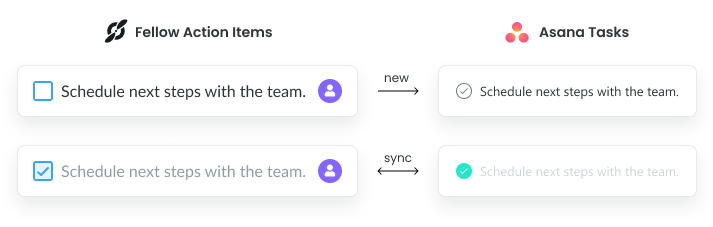
How to connect Fellow and Asana
To set-up this integration, follow these steps:
1. Visit User Settings and click on Integrations
2. Click on Asana Card
3. Follow the prompts and login to your Asana account
4. Select a Project.
Once connected you can decide whether to sync individual action items, specific streams, or all your action items
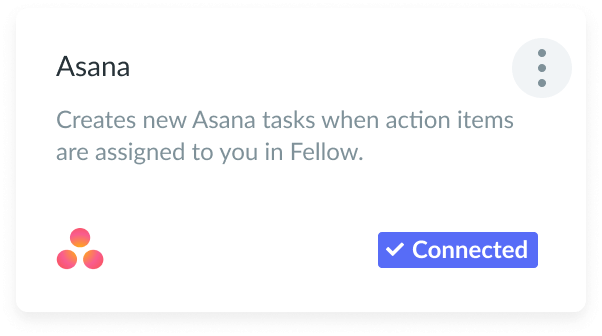
What is Asana?
Asana is a team-oriented project and task management application. It is a flexible tool that aids various teams in planning and tracking work, as well as developing and streamlining processes.
It can be used to boost sales, increase organizational efficiency, and create better goods.