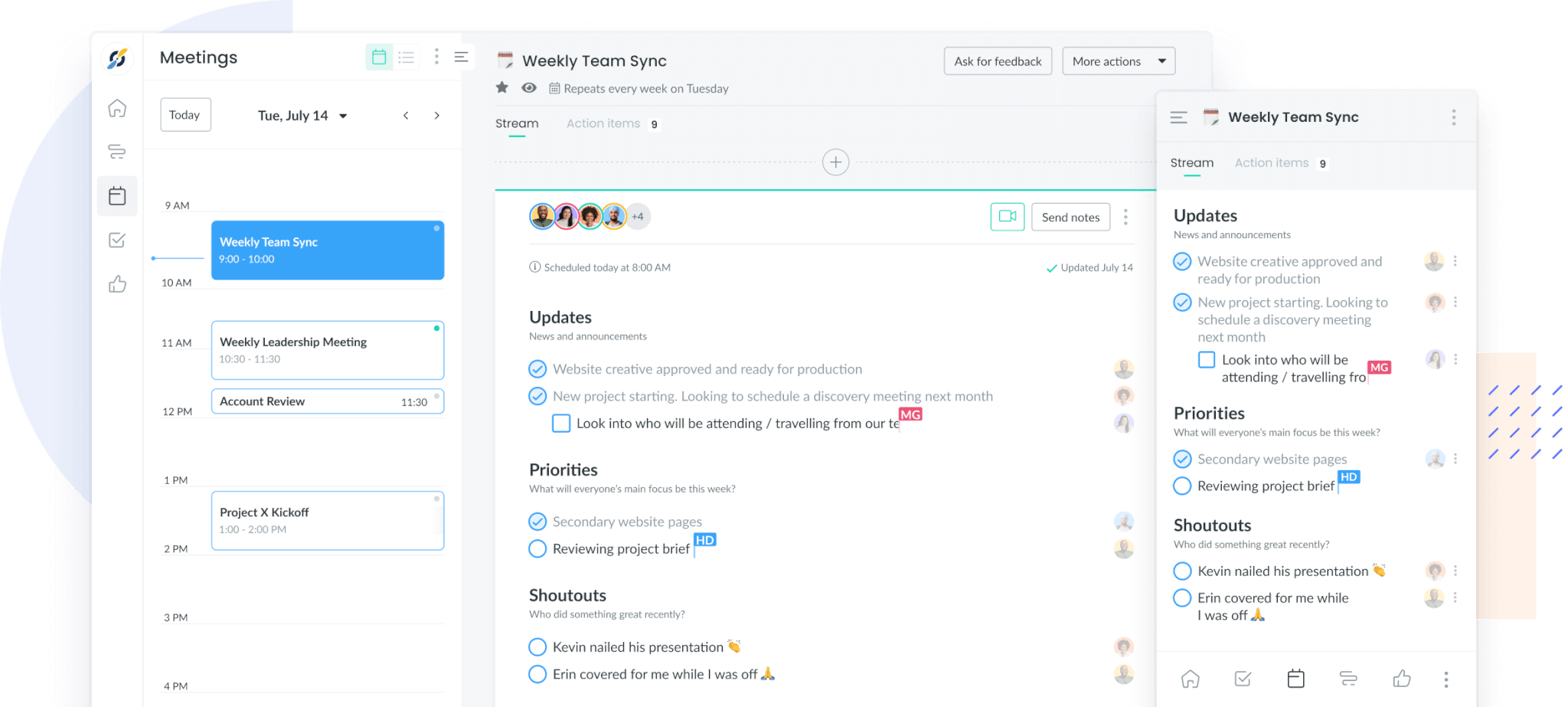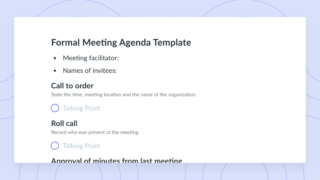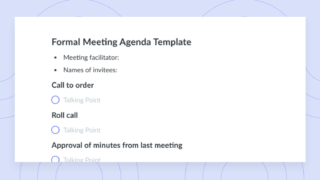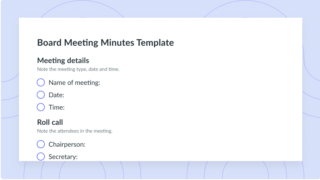
Fellow AI
Meeting Minutes App
Create official records of the discussions and action items generated during meetings and save time with Fellow’s meeting minutes templates. Fellow is the meeting minutes app your team will love.
Based on 2000+ reviews on
Trusted by the world’s best teams as their meeting minutes app

The most integrated meeting minutes
Take meeting minutes collaboratively, keep a record of decisions, and automatically share meeting notes with stakeholders. Fellow is the meeting minutes software that transcribes, summarizes, and centralizes your meeting workflow by connecting to your calendar and existing productivity tools.
Take detailed meeting minutes
Meeting minutes are the official record of the discussions and decisions that take place during meetings.
With Fellow, take meeting minutes collaboratively and stay organized by keeping track of all your meeting notes and decisions in one place.
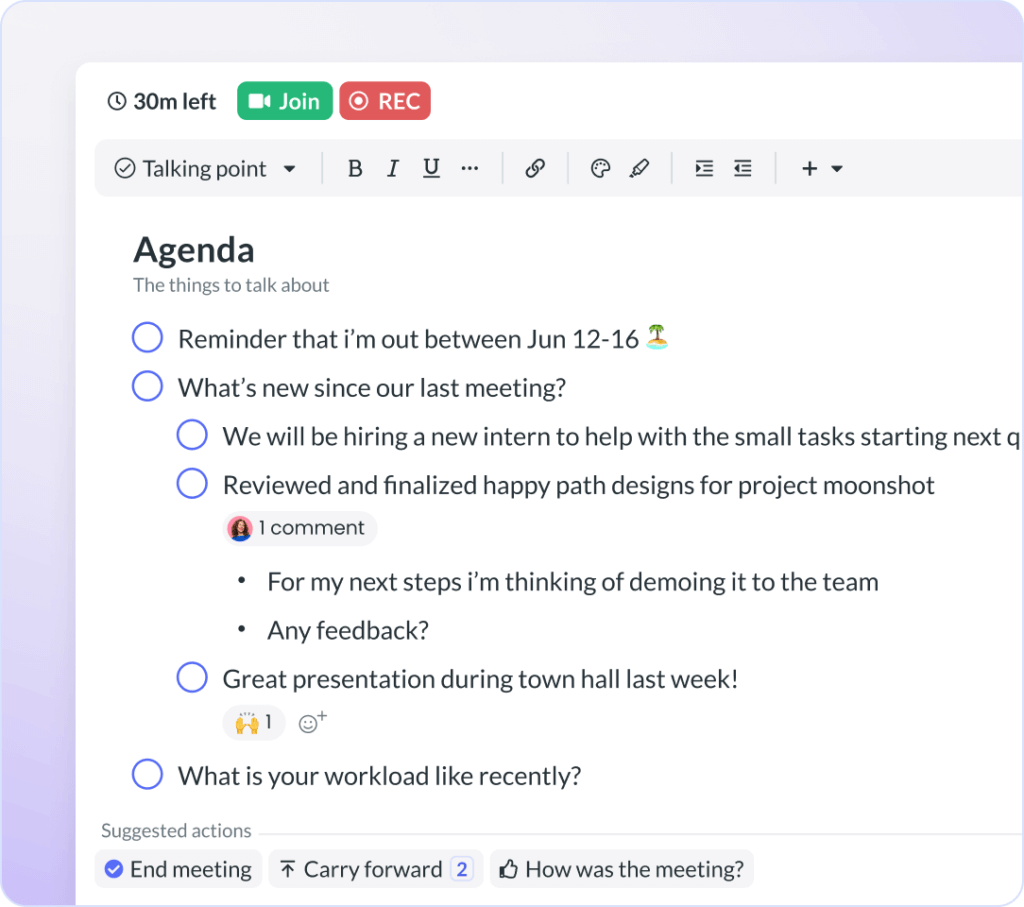
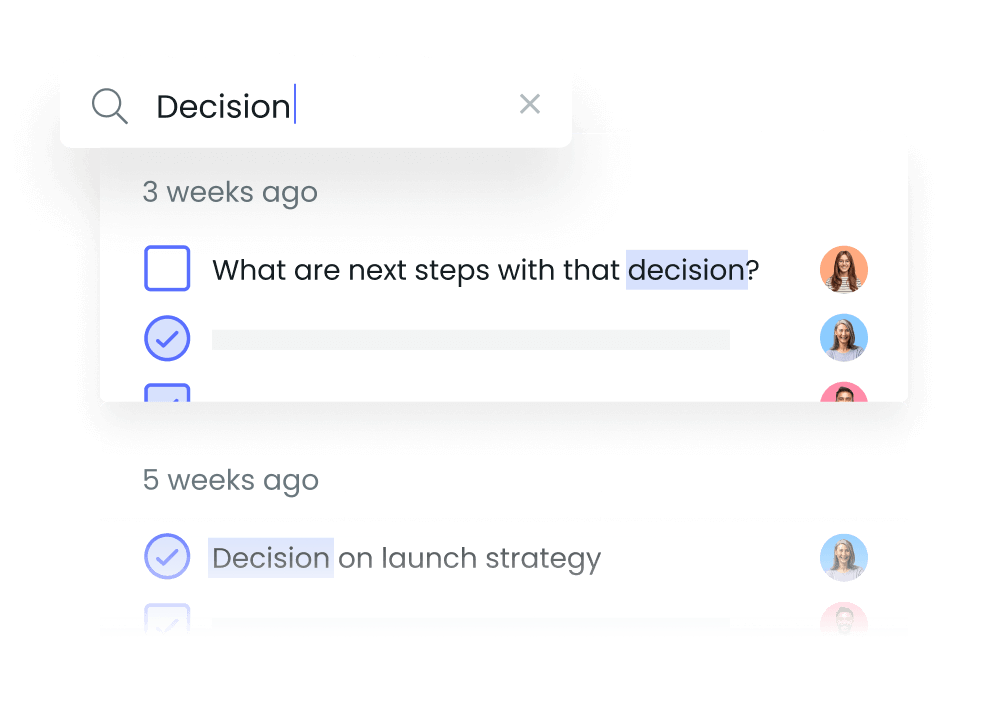
Keep an accurate record of decisions
In Fellow, meeting minutes are linked to calendar events, making it easy to find the minutes from previous meetings, and scroll back in time to review earlier conversations.
Admins also have the option to lock notes to prevent future changes to the meeting minutes after a meeting ends.
Automate meeting minutes with AI-powered tools
Fellow joins Zoom, Google Meet, and Microsoft Teams meetings to transcribe meetings and automatically draft recaps including summaries, action items, and decisions.
Get an accurate summary of the meeting, track action items automatically, or skip the meeting altogether without missing a discussion.
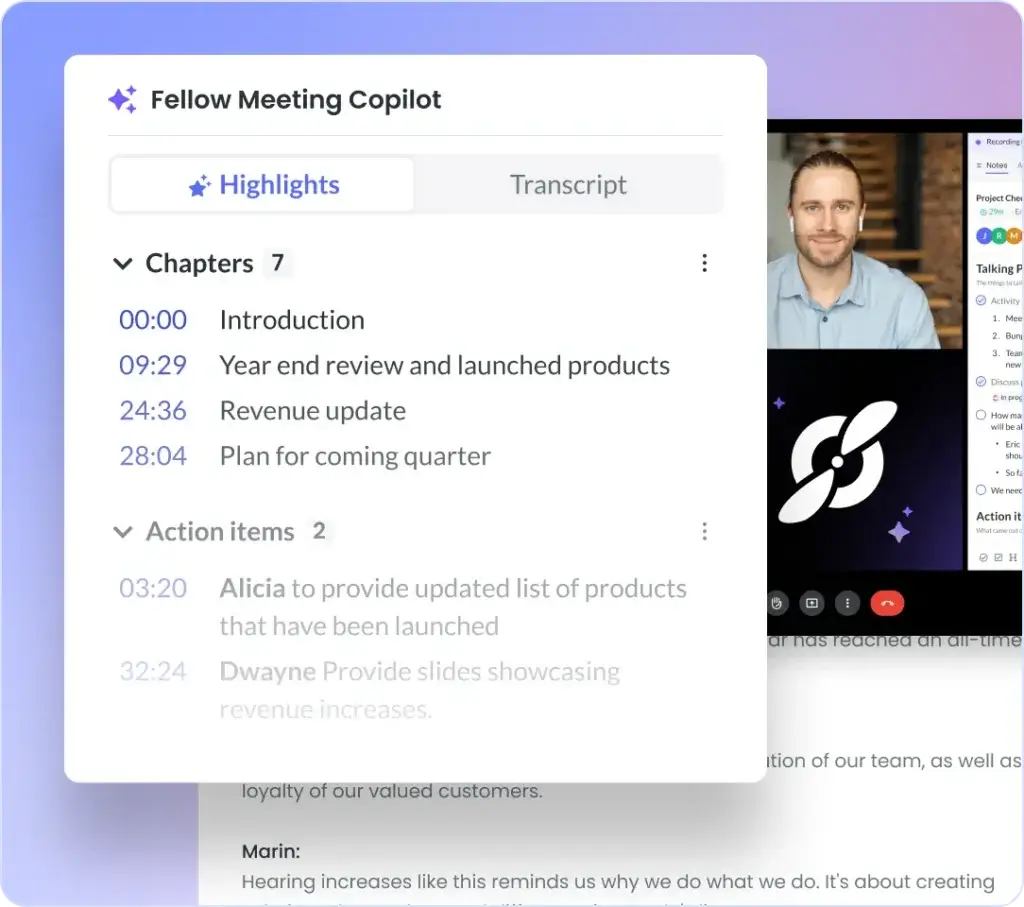
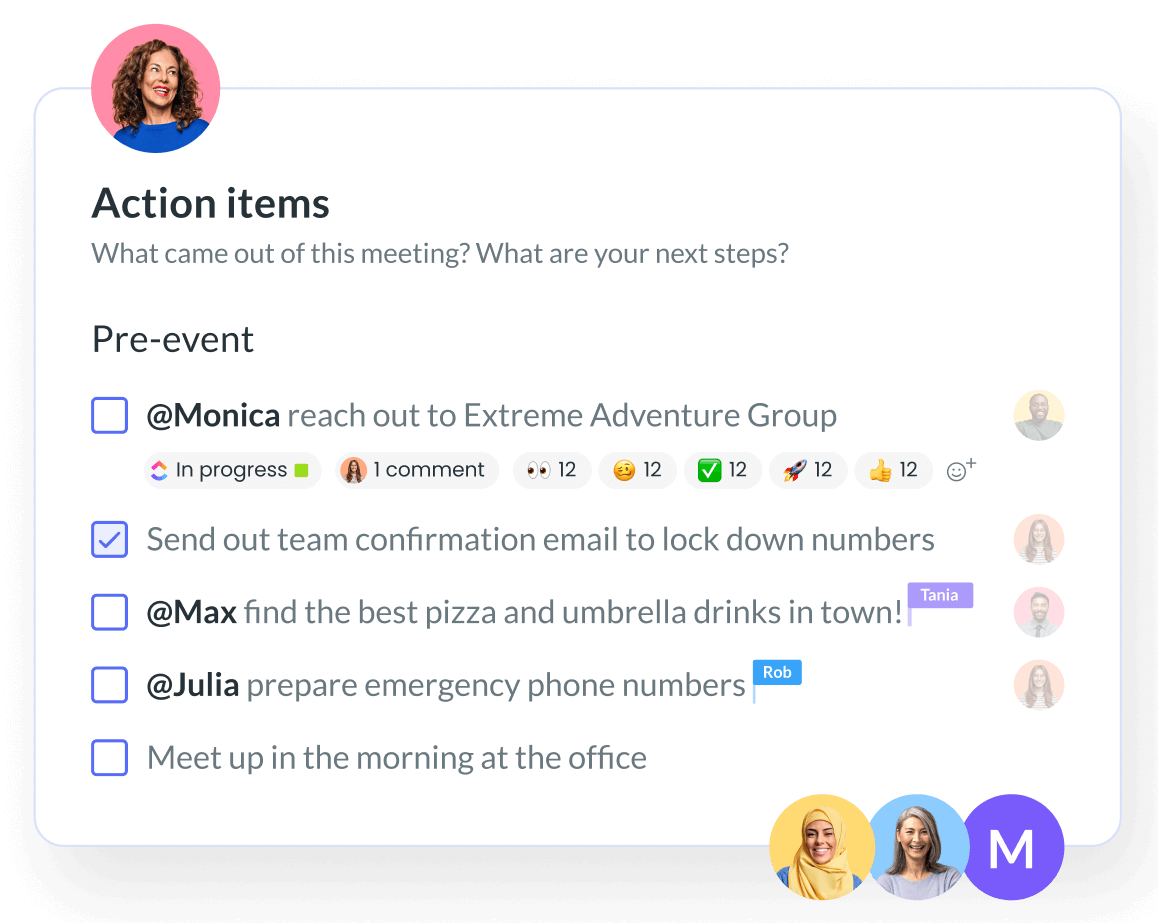
Assign next steps and action items
Detailed meeting minutes contain clear action items and decisions.
Use Fellow to assign action items with specific due dates, so your team stays organized and accountable.
Save time with Fellow’s meeting minutes templates
Use one of Fellow’s pre-built meeting minutes templates to save time before your next meeting.
Fellow’s template gallery includes meeting minutes templates for board meetings, formal meetings, and more.
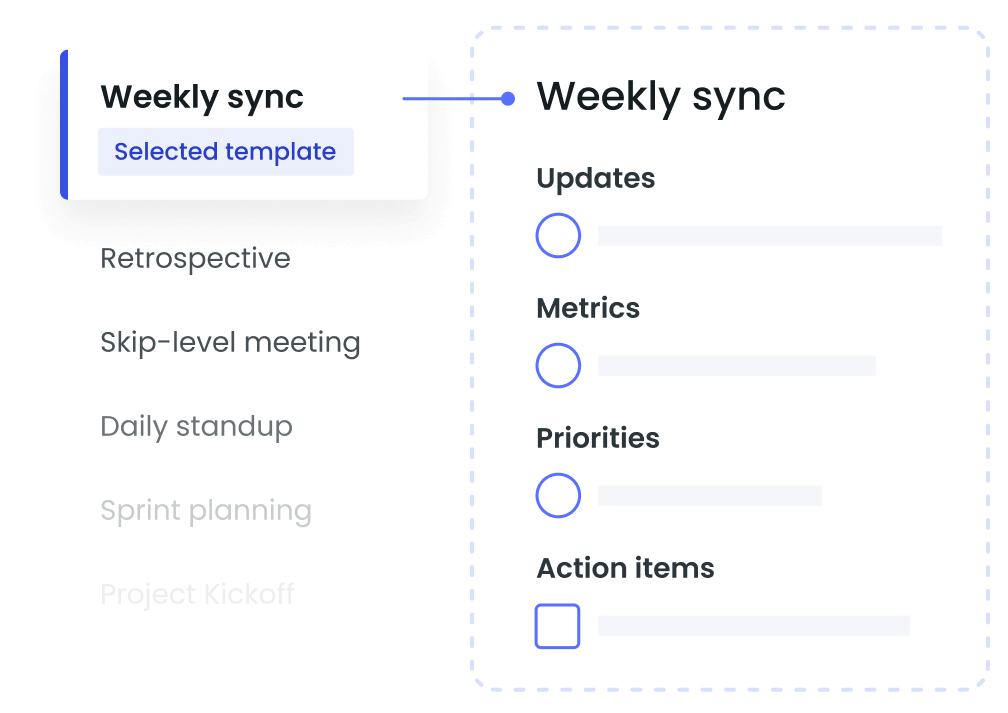
Fellow’s meeting minutes templates
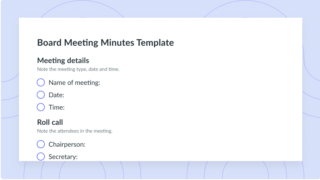
Compliance Certification
Fellow’s meeting minutes software is SOC 2 Type II & GDPR Certified and adheres to global privacy laws and security standards to help you meet your compliance obligations.
Connect your productivity stack through Fellow with over 50 integrations
See why organizations that care about operational efficiency choose Fellow as their meeting minutes app
Try Fellow for free and start having more effective meetings today
FAQ
A meeting minutes app (also known as a meeting notes app) is software that allows meeting participants to document meetings, organize notes, and document decisions to keep their team members informed. Instead of taking handwritten notes, users can manage meetings and collaborate with other team members by using a note taking application that integrates with project management tools and supports calendar integrations with tools such as Google Calendar and Microsoft Outlook for better centralization and organization.
Using software for meeting minutes has many benefits, including having a repository of comprehensive notes that meeting participants can look back to when they need to remember what was decided in a discussion. Oftentimes, different employees use different meeting notes tools for online meetings, such as Google Docs or other meeting notes apps, which results in disjointed and scattered information, making it harder to keep track of and update projects and decisions. By using the same meeting notes application across a team, department, or entire organization, teams can collaborate and take notes in the same place to ensure they are always on the same page after meetings and can have the same source of truth for future reference.
First of all, find a meeting notes solution that allows you to build meeting agendas with talking points in advance. Even though many tools offer meeting recordings, not all of them offer the functionality to collaborate on meeting agendas as one of their key features. Make sure that your meeting minutes solution has a functionality to upload relevant documents to the agenda and collaboration features that allow different meeting attendees to edit the agenda in real-time.
Next, it’s important to look for a solution where you can assign tasks to specific participants to encourage accountability – and most importantly, this tool should have integrations with task management and project management tools so project managers can keep everyone on track.
Besides having an intuitive interface, another important feature to look for is the ability to use customizable templates for your meeting agendas. Fellow has a library of 500+ meeting templates that leaders can use to run more effective meetings.
Last but not least, in the current AI era, it’s important to have a meeting minutes assistant (such as Fellow’s ai meeting copilot) that can create meeting summaries, capture ideas and key points, and save leaders time on tedious note taking.
Fellow is the most integrated AI meeting notes solution. You can integrate it with your existing tool stack, including MS Teams, Zoom, Google Meet, and all your favorite productivity tools to make your meeting workflows more efficient. It is a great tool to enhance productivity, foster cross-functional alignment, and centralize discussions and decisions.